A couple of hours ago, I was trying to enable my webcams with a VPN.
For some webcam limitations, I have to use IE11.
The problem is that it doesn’t load the login page returning the following error code:
INET_E_RESOURCE_NOT_FOUND
After some investigations, I have found that:
- I have no problem using Firefox,
- I have the very same problem with using Edge,
- I have no problem accessing a local webcam (the same model as the remote one).
Solution – round 1
I discovered that the problem seems to be in IE11 security settings of the Internet Zone profile:
User Authentication -> Logon
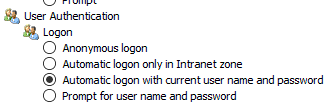
Change it from (default value):
Automatic Logon only to the intranet zone
to
Automatic logon with current user name and password
I need these settings because IE11 classifies my remote VPN webcams outside the Intranet zone.
Solution – round 2
The day after, I had the very same problem again.
I went to Network Device Adapters window and:
- open Properties page of the VPN connection.
- select IP4 on Network page, and click on Properties.
- click on Advanced
- uncheck Use default gateway on remote network.
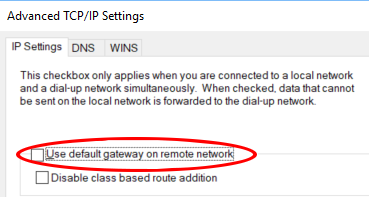
Up to now, this has fixed my problem.